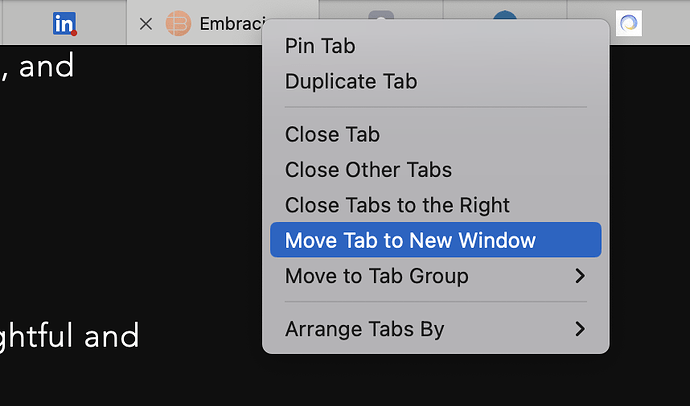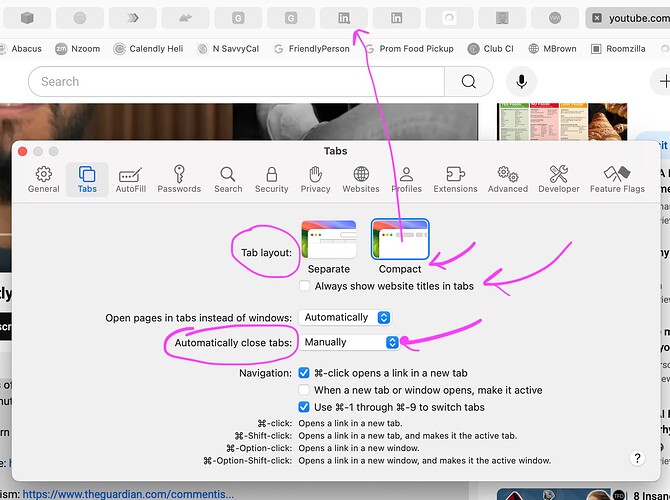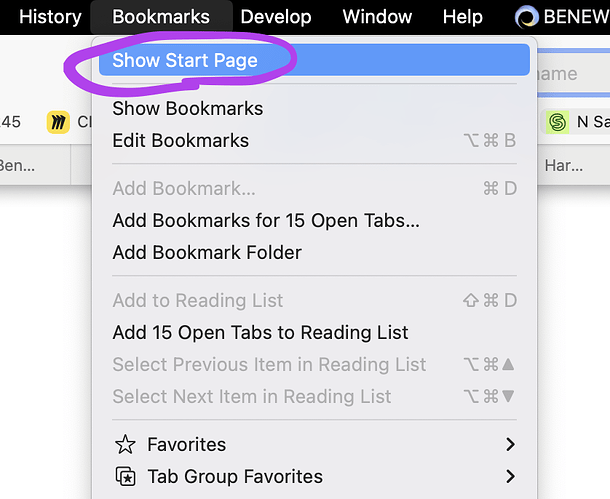This is part of an article published on Substack: How To Fail At Deep Work - by Narath Carlile - MakeTimeFlow
4 Easy Ways To Fail At Deep Work
1. Letting Others Distract You
The first pitfall is allowing others to take your time or to interrupt your focus. Most meetings fragment your calendar , leaving little room for concentrated work.
A simple but powerful solution is to design and protect your time - by blocking out time for dedicated deep work sessions. Yes, it might require negotiating with colleagues or teams, but the benefits of carving out protected time is often appreciated by everyone involved.
2. Letting Technology Distract You
Modern technology is very distracting, pulling away our focus with constant notifications - much of it is actually designed explicitly to do just that.
The solution is usually both obvious and pretty easy, and yet psychologically hard to implement: Turn off and quit the distracting apps , and use the focus modes built into your operating system to silence the rest of the notifications.
3. A Distracting Environment
A cluttered or chaotic environment can also make it harder for you to concentrate. This is especially true when you are working from home and have reminders of the undone, forever-repeating chores that need to be completed.
You don’t need to have a completely clean and ordered home or office environment to be able to focus - just clean the space you are doing your work in , keeping only the materials related to your deep work.
4. Internal distractions
Perhaps the most challenging (and insidious) obstacle is our own minds. Constant task-switching aka “multi-tasking” - rapidly moving between different activities or responding to every notification - feels productive but is usually not. It takes longer, leads to more errors, and reduces learning. Worse, it seems to train our brains to seek “information”/”connection”/distraction about every 3-6 minutes.
To help overcome this and retrain your brain, use physical or environmental cues that let you (and your brain) know you are doing deep work. It can be as simple as using a visible intentional timer, or wearing noise cancelling headphones when doing deep work (and it lets others know you are doing deep work as well).
Final Thoughts on Deep Work
Learning to do deep work well requires intention and initially some effort to overcome both external and internal distractions. By taking control of your calendar, managing the technology that seeks to interrupt you, organizing a small but crucial part of your work environment and retraining your brain for focus, you can unlock new levels of productivity and satisfaction.
I hope this helps you to tackle your most important problems, using the greatest powers of your natural intelligence and lets you have a lot of fun flowing with it.